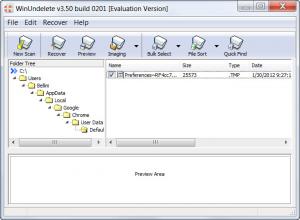WinUndelete
3.50
Size: 942 KB
Downloads: 5505
Platform: Windows All
There are times when you delete an important file or folder by mistake and you want it back. Or a virus attack leaves you without your precious information that cannot be replaced. When data is deleted from a hard disk, it's not actually gone, but just hidden. Supposing that files are not wiped, but just deleted, they are still present on the hard disk, but cannot be accessed using the regular method. Still, there are programs that can see and retrieve this information, making it accessible as it was before deletion. Such a program is WinUndelete. As the name clearly suggests, the program can reverse the deletion process, being able to get any type of data back.
WinUndelete has an easy installation process that can be completed even by beginners in the shortest time possible. It can run on most versions of the Windows operating system and takes up little hard disk space and requires low system resources.
The interaface of WinUndelete seems very easy to use and features a step by step wizard, that simplifies the file recovery process. All the user needs to do in order to get his files back is to select the desired partition for scanning, the types of file he is looking for and the destination folder. This folder should be located on a different partition or on a removable drive. That's it. At this point, the program will start analyzing every sector of the hard disk, displaying all the found files and folders, together with their original structure. The user can preview a file prior to recovering it, to make sure it's the right one.
All the files or only some of them can be recovered. Besides that, WinUndelete can create an image file of all the found files and folders, for keeping them safe. A quick find feature is also included, being able to quickly and easily find any file just by typing a keyword. After the scanning process is complete, all the found files can be sorted using various criteria, like size, modification date and so on.
Pros
It features a step by step wizard that allows any type of user to quickly and easily recover any type of file and folder. Besides that, found files can be previewed before they are recovered. Furthermore, selected files and folders can be saved as an image file, for safe keeping.
Cons
Some complicated features and options may confuse a beginner. WinUndelete is the right software for quickly and easily recovering any type of file or folder.
WinUndelete
3.50
Download
WinUndelete Awards

WinUndelete Editor’s Review Rating
WinUndelete has been reviewed by Jerome Johnston on 08 Feb 2012. Based on the user interface, features and complexity, Findmysoft has rated WinUndelete 4 out of 5 stars, naming it Excellent